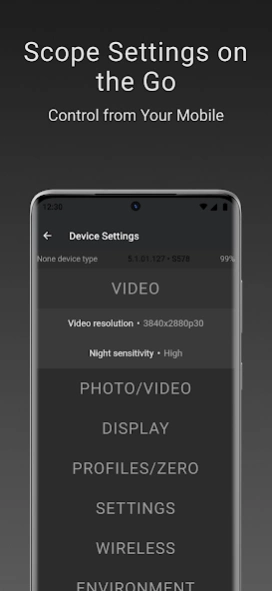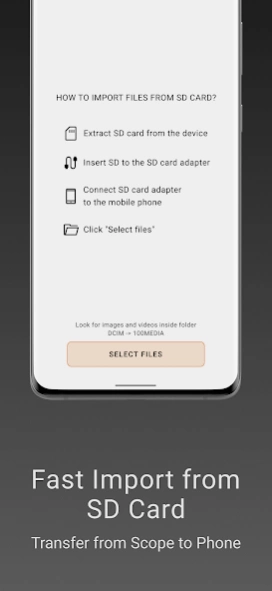ATN Connect 5
Free Version
Publisher Description
ATN Connect 5 - Revolutionize hunting with live streaming & dynamic reticles!
Introducing ATN Connect 5 for Gen 5, the ultimate app designed for hunters and outdoor enthusiasts. Dive deep into the next level of hunting technology with a plethora of features tailored for the modern-day hunter.
> revolutionary reticle management:
- Device Reticles: Access, manage, and modify the reticles on your connected device right from the app. Switch active reticles in real-time or remove those you don’t need.
- My Reticles: Your very own reticle library! Save, access, and upload any reticle to your device seamlessly. And if you've used our Reticle Editor, keep the same account and sync them effortlessly.
Take the leap into the future of hunting technology with Connect 5, where innovation meets tradition. Happy Hunting!
Note:
This application is for owners of ATN products who are using the new generation 5 products. This application does not support SMART HD Obsidian 2 legacy devices and Obsidian 4 legacy devices. If you have any questions, comments or concerns, please contact us via email.
About ATN Connect 5
ATN Connect 5 is a free app for Android published in the System Maintenance list of apps, part of System Utilities.
The company that develops ATN Connect 5 is American Technologies Network Corp. The latest version released by its developer is 1.0.
To install ATN Connect 5 on your Android device, just click the green Continue To App button above to start the installation process. The app is listed on our website since 2023-12-12 and was downloaded 1 times. We have already checked if the download link is safe, however for your own protection we recommend that you scan the downloaded app with your antivirus. Your antivirus may detect the ATN Connect 5 as malware as malware if the download link to com.atn.obsidian5 is broken.
How to install ATN Connect 5 on your Android device:
- Click on the Continue To App button on our website. This will redirect you to Google Play.
- Once the ATN Connect 5 is shown in the Google Play listing of your Android device, you can start its download and installation. Tap on the Install button located below the search bar and to the right of the app icon.
- A pop-up window with the permissions required by ATN Connect 5 will be shown. Click on Accept to continue the process.
- ATN Connect 5 will be downloaded onto your device, displaying a progress. Once the download completes, the installation will start and you'll get a notification after the installation is finished.